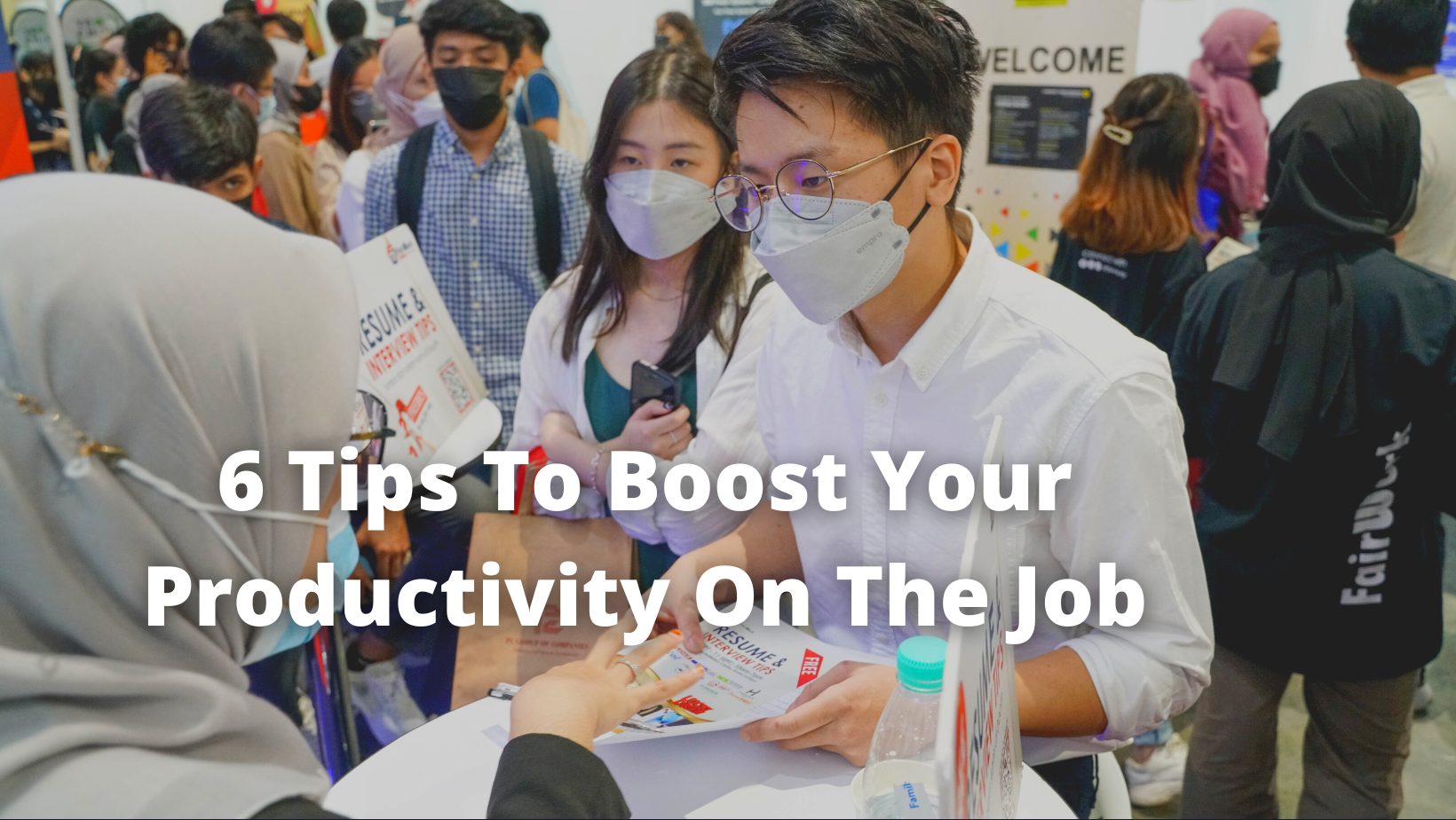Introduction
When you are organized, your work day will be less stressful and more productive. This can save you time and money by not having to rework projects that have been lost or misplaced. You may also find that being organized makes it easier to focus on the task at hand rather than getting distracted by other ideas, thoughts or tasks. If your office space is disorganized, then it can make it difficult for others to work around you as well as provide an unprofessional image for clients or customers entering your business
Organize Your Space
Organize your desk. The first step to organizing your space is to get rid of all the clutter on your desk, whether it’s files, papers, or even old food containers.
Organize your files. Once you’ve cleared off your desk, organize the remaining items by topic and project in labeled folders that are stored in a file cabinet or box (you can also use hanging file organizers if you prefer).
Organize your inbox. If you have an email inbox that is overflowing with messages from coworkers, clients and vendors then it’s time for some serious work! This step should be done in batches so that it isn’t overwhelming — focus on processing one day at a time so that you can take care of important tasks without worrying about what might come up tomorrow or next week!
Create a Filing System
If your office is the only place where you can find the necessary documents, then it is advisable to create a filing system.
A good filing system will make it easier for you to locate documents and also allow you to work more efficiently. It will ensure that all files are organized and easily accessible when needed.
You should create a standard system for documenting your business transactions so that they can be retrieved easily in future when needed.
Create a Calendar System
You can organize your office work in a few different ways. The easiest way is to use a calendar system that’s already on your phone or computer. If you don’t have this, then it’s time to start looking for one! There are many different kinds of calendars out there, but some of them will be more useful than others depending on what kind of work you do and how much travel you do.
A paper calendar is probably the most traditional option when it comes to planning out your schedule and keeping track of appointments, meetings and deadlines. You’ll find these in any office supply store and they come in all shapes and sizes so everyone can choose the best size for their needs (and walls). They’re great because they’re easy-to-use but they also take up space on your desk so if this bothers you then maybe try something else instead!
The dry erase boards are another option–they’re even easier than paper calendars because there are no extra pages involved; just write things down as soon as they happen so there won’t be any confusion later on when trying figure out where everything needs going next week! These types come with magnets too so not only do you get a place to write down all those important dates but also some fun tools like colored markers with which create colorful designs around each day’s activities too! That way it doesn’t matter if someone misses something vital because we’ve got plenty left over space where needed 🙂
Avoid Distractions
There are a few ways to avoid distractions, including:
Use a timer. If you’re having trouble focusing on your work, set the timer for 20 minutes and try to focus all of your energy on that task for that time period. When you hit 20 minutes, take a break or move onto another task.
Turn off notifications on your phone so that you don’t get distracted by texts, emails and other messages while trying to focus on something else.
Turn off the TV while working as well as other appliances in the home or office (like fans) that could be distracting noise sources. If all else fails, invest in some background music that helps drown out any ambient noises around you like white noise machines do!
Get yourself an awesome noise cancelling headset if it’s too noisy where ever it is that you work because these headsets can help block out any ambient distractions from outside sources like cars driving by outside etc…
Go Paperless When You can
Going paperless can be the key to saving time, money and preventing paperwork pile up. If you are using your office’s digital files correctly, you should be able to share information with other employees as well as customers and vendors. This will also help prevent clutter in your office environment.
When going paperless, it may be a good idea to only use the right format for each file type that needs to be shared or stored digitally. For example: if you want customers and vendors to have access too then make sure their files are saved in an editable format such as .pdf or .docx so that they can edit their own information if necessary; however if there will only be one recipient then choose something like .jpg instead of .docx because JPEGs are smaller files sizes which means faster downloads!
Being organized is not always easy, but the pay off can really improve your work day.
Being organized isn’t always easy, but the pay off can really improve your work day. When items are organized and accessible, it’s easier to focus on what matters most. Organization also helps you save time by reducing distractions and mistakes caused by disorganization. Organization also reduces stress because when things are in order, there’s less chance of missing something important or making a mistake due to being distracted by clutter on your desk or around the house. Finally, organization allows you to stay on top of things so that nothing slips through the cracks–not only does this keep you from having to repeat work but it also increases productivity!
Conclusion
In the end, it all comes down to creating a system that works for you. The key is to create a work environment where you can be successful. This means finding ways to minimize distractions and keep yourself focused on what’s important at hand. If this sounds like something you want in your life then start with small steps today!